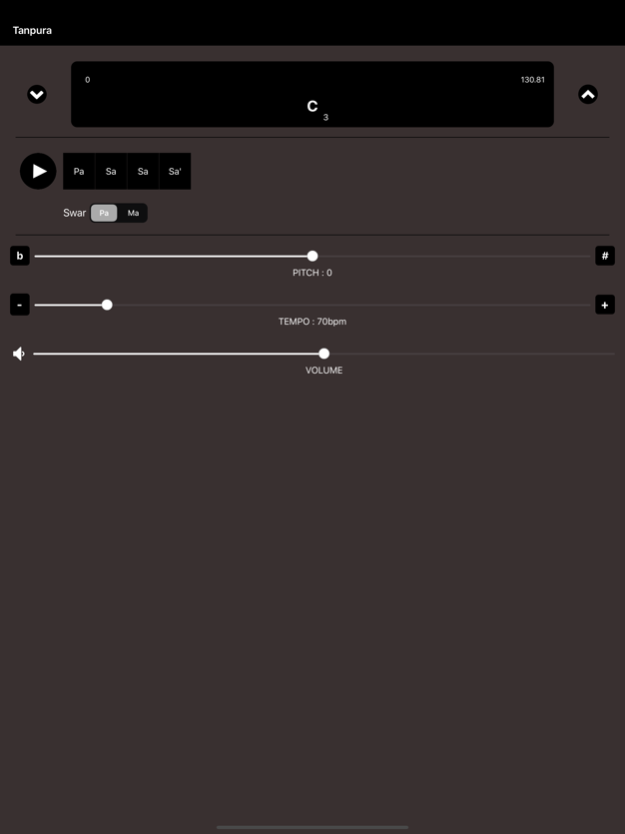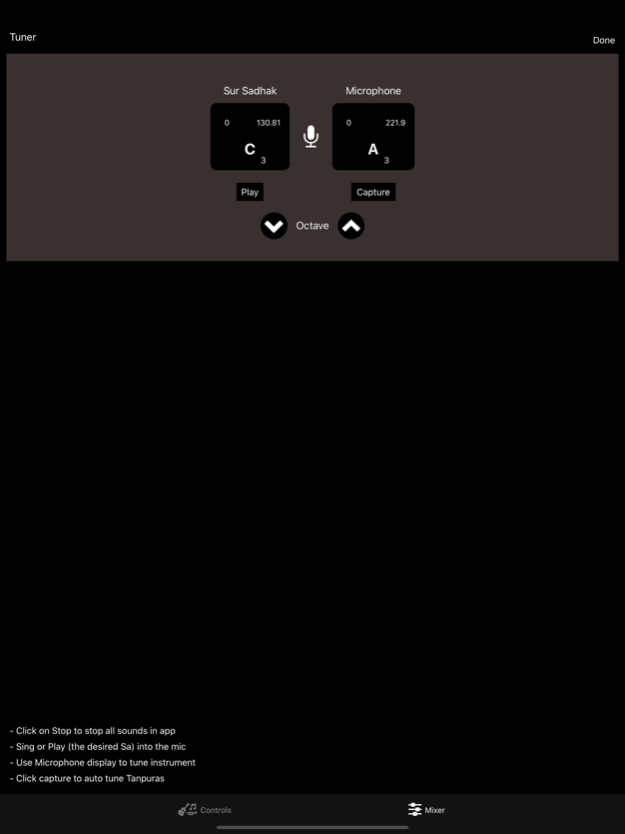Tanpura Sadhak 1.1
Continue to app
Free Version
Publisher Description
Tanpura Sadhak
Tanpura Sadhak is an app built for classical Singers. They can sing Indian classical or light songs with accompaniment of Tanpura,
Tanpura
The Tanpura is a drone instrument of Indian music prevalent in both the Hindustani and the Carnatic systems. It plays an important role in a concert of classical music by providing the base note (adharaswara) and by creating an aesthetic ambience on the stage.The tanpura by its function of providing a background, provides neither a specific note nor a rhythm. It creates a circle of certain pitches which by themselves do not produce a melody.
The following are the key features
- Could select swar either panchamam or madhyama, with continuous not stop audio loop
- Tempo can be adjusted (60 - 140bpm)
- Fine tuning possible with pitch variation (-99 - 99Hz)
- Background playback
Mar 26, 2020
Version 1.1
Added Tuner
- Use Microphone display to tune instrument
- Click capture to auto tune Tanpura.
Bug fixes and enhancements
About Tanpura Sadhak
Tanpura Sadhak is a free app for iOS published in the Audio File Players list of apps, part of Audio & Multimedia.
The company that develops Tanpura Sadhak is Asterbyte Software Systems Private Limited. The latest version released by its developer is 1.1.
To install Tanpura Sadhak on your iOS device, just click the green Continue To App button above to start the installation process. The app is listed on our website since 2020-03-26 and was downloaded 5 times. We have already checked if the download link is safe, however for your own protection we recommend that you scan the downloaded app with your antivirus. Your antivirus may detect the Tanpura Sadhak as malware if the download link is broken.
How to install Tanpura Sadhak on your iOS device:
- Click on the Continue To App button on our website. This will redirect you to the App Store.
- Once the Tanpura Sadhak is shown in the iTunes listing of your iOS device, you can start its download and installation. Tap on the GET button to the right of the app to start downloading it.
- If you are not logged-in the iOS appstore app, you'll be prompted for your your Apple ID and/or password.
- After Tanpura Sadhak is downloaded, you'll see an INSTALL button to the right. Tap on it to start the actual installation of the iOS app.
- Once installation is finished you can tap on the OPEN button to start it. Its icon will also be added to your device home screen.